Within the Styles pages of the Technology, you can use the Merge button to merge selected styles in order to simplify them.
The Merge option is available from each of the styles pages:
- Hatch Styles
- Line Styles
- Pad and Via Styles (PCB)
- Pin Styles (SCM)
- Text Styles
- Track Styles (PCB)
- Connection Styles (SCM)
Shortcuts
Default Keys: T
Default Menu: Setup
Command: Technology
Locating this option
Available from: Setup menu > Technology option and Styles pages.
Using the dialog
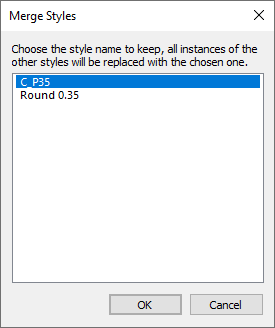
You have already pre-selected the styles that you wish to be merged. In this dialog, you now pick the one style name that will become the new master name. Once you press OK, the styles will be merge and the styles page in the Technology dialog updated.