Use this page to select the layers that can be used to route in Specctra.
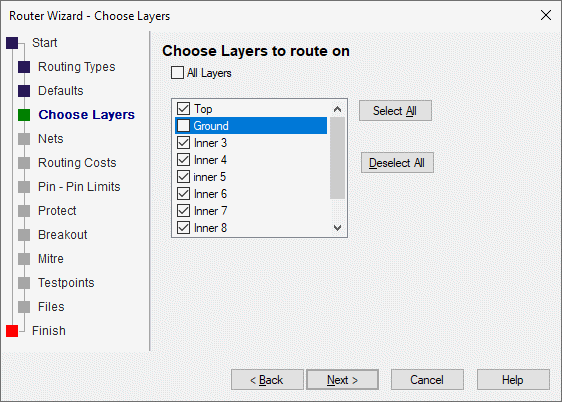
By default all electrical layers are enabled for routing. If you want to restrict the layers that are to be routed on, uncheck All Layers and then uncheck the layers that are not to be used. You can use Select All and Deselect All to aid the selecting of the layers that you want to use.
Specctra Wizard
Start | Routing Types | Defaults | Choose Layers | Nets | Routing Costs | Pin - Pin Limits | Protect | Breakout | Mitre | Testpoints | Files | Finish
Related Topics
Introduction To The Specctra Router | Load Specctra Results | Specctra Smart Router | Specctra with Options