This dialog is used when when you are importing Schematic designs from Protel or Altium Designer. It enables you to change the default name that you want the imported design to be called. You can also choose to use a technology file to base the design upon.
Altium Import
For more detailed information on how to import Altium files and what is required, please refer to the Altium Interface help page.
Protel Import
For more detailed information on how to import Protel files and what is required, please refer to the Protel Interface help page.
Using the Import dialog
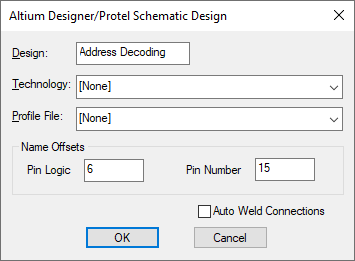
Design
Design This is the name that will be used as the basis of the filename when you save the design.
Technology
This drop down list can be used to choose a Technology file to base the imported design on. You do not have to base it upon a Technology file, as you can select [None] to specify no Technology. This means the design will be a direct import of everything in the ASCII file being imported.
Profile File
This drop down list can be used to choose a Profile file to use during import. A Schematic Profile is used in addition to the Technology file to present a starting point for the design. It contains start information such as a drawing blank and other general documentation. It could also be used to contain company or project based information which is mandatory or is required on all schematic sheets which make up a particular design.
Name Offsets
In Altium Designer/Protel Schematics the offset from the pin of the Pin Names and the Logic Names are specified as program defaults. If your design does not use the default, you can specify your values here. The units used are thou (Mils).
Auto Weld Connections
Sometimes when connections are imported they do not always exactly start or end at an appropriate connect point. Check Auto Weld Connections to try and force them to start or end on a connect point.
Project Files
In Altium Designer the project configuration files (.PrjPcb) can be used to tie separate schematic sheets into a project. They can be loaded into Pulsonix as long as each schematic has been exported to ASCII with the same filename as that held in the project configuration.
Related Topics
Altium Interface | Protel Interface | Open | Layer Mapping | Data Transfer Wizard