Use to change the selected bus to use the bus name and set of allowed nets from another bus in the design. To access this option the selected bus, and any other busses joined to it, must not have connections attached to them.
Shortcuts
Default Keys: None
Default Menus: None
Command: Change Bus
Locating this option
Available from: Context menu > Change Bus option
How To Change A Bus
-
Select, insert or edit a bus shape and right click the mouse to use the Change Bus option from the shortcut menu.
-
The following dialog will appear:-
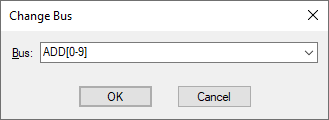
-
Choose the required bus name for the bus from the list of closed busses already defined in the design. The list will show closed bus names and include net name ranges for closed busses that have no name.