At times operations can perform their function, but need to warn you about small problems or side effects that you need to be aware of. This is done using a generic warnings dialog listing the warning messages.
Only warnings that have not been disabled will be shown. Any warning can be disabled from being shown again using the Options - Warnings dialog.
Using the Warnings Dialog
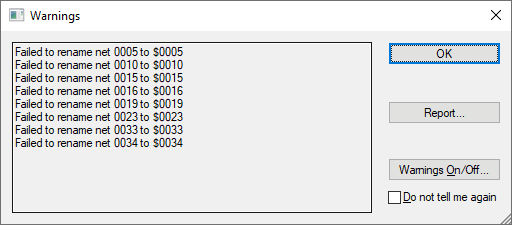
When you have checked the warnings, press OK to carry on with the operation.
If the Cancel button is available and the warnings are important enough for you to not want to continue, press Cancel to abort the operation.
If you need a record of the warnings in order to sort them out later, use the Report button to generate a file called Warnings.txt. This will be viewed using your editor associated with the .txt extension. The file will be saved to the directory you are running the application from.
If there is only one warning the Do not tell me again switch will be enabled. Check this if you do not want this message to be reported again.
Use Warnings On/Off to enter the Options - Warnings dialog to enable or disable any of the Pulsonix application warnings.
It is recommended that you start using the application with all the warnings enabled (this is the default). However, as you become familiar with the system, some warning messages may become irritating. You can then disable those messages.