A Restore Point is a specially labelled saved version of a design. It is used to save a backup of the design in a known good state before starting on a session of further changes. The design can then be easily restored to a saved restore point that has the required name label.
For example, you may wish to save a restore point prior to routing with the tag “pre-routed” so that it is easy to set the design back to that state before routing a different way. You could then save a restore point for each experiment in routing, so that it is easy to set the design back to the preferred result.
Locating these options
Available from: Setup menu > Folders option > Design Backups page
Available from: File menu > Save Restore Point option
Available from: File menu > Restore Backup option
Setup Restore Point Folder and File Names
The folder and file names to be used for Restore Points are defined either using the Folders or Design Backup Options dialogs. The filename can include a tag for a restore point label that will be replaced by the actual label supplied when using Save Report Point.
How To Save A Restore Point
From the File menu select the Save Restore Point function. The following dialog will be displayed:
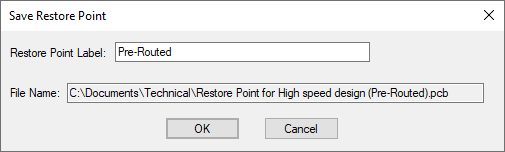
Use the Restore Point Label box to add your label to be included in the name of the saved version of the file. Make sure there is a Restore Point Label tag in the restore point file name template defined using Folders or Design Backup Options.
If the filename template was set up correctly, in the File Name box you should see the correct folder and name for the restore point backup file.
Press OK to save a restore point backup of you current design.
How To Restore A Saved Point
From the File menu select the Restore Backup function. The following dialog will be displayed:
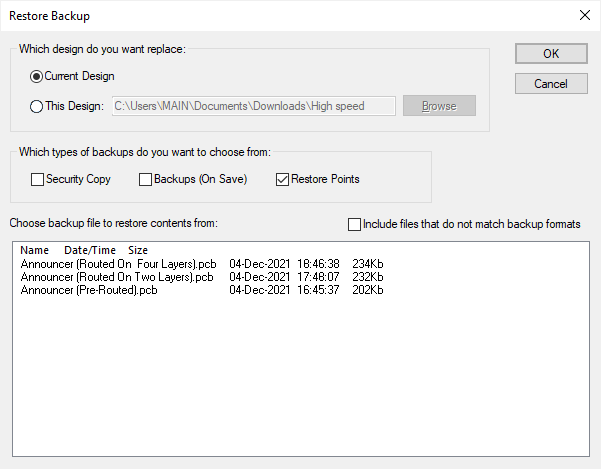
This dialog can be used to restore the current design, or another design that has been located using the Browse button, to a previously saved backup. There are three types of backup, but we are interested here in the restore points. Check only the Restore Points box and a list of the saved restore point files will be presented.
Select the file you wish to restore and press OK. The design will have its contents replaced with the contents from the chosen backup file.
Related Topics
Backups | Design Backup Options | Backup Folders | General Folders | Restore Backup