The Change ODBC Driver dialog allows you to alter the ODBC driver used to connect to the vault.
Using the dialog
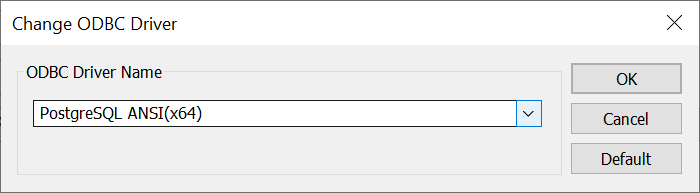
The driver name combobox will be automatically filled with a list of installed Postgres ODBC drivers on your computer. To change which driver you would like to connect to the Vault Database with, simply select it from the combobox and confirm it with OK.
Use the ‘Default’ button to reset the selected ODBC driver to use the predefined default driver.