Use this to add an instance of a bitmap into the design. (Please see note below about using bitmaps on printouts and CAM Plots).
Shortcuts
Default Keys: None
Default Menu: Insert
Command: Insert Bitmap
How to insert bitmap images
First you will be presented with the file open dialog to choose the file containing the required bitmap image.
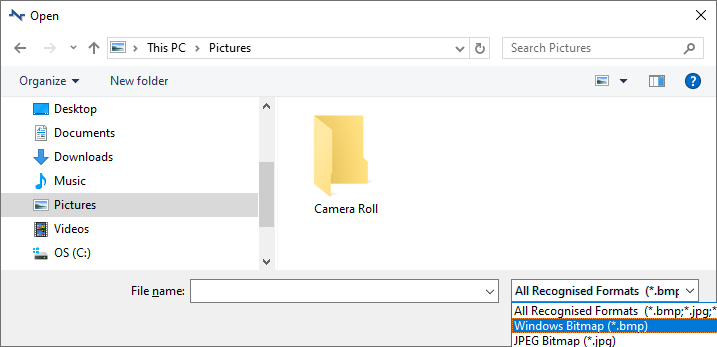
Drop down the Files of type list to view the supported bitmap formats. Choose a specific format to limit the files shown to that format, or use All Recognised Formats to display all files that can be used.
The bitmap types available are for Windows Bitmap (.bmp), JPEG (.jpg) and TAG Image Bitmaps (.tif).
When you press the OK button, a bitmap instance will be generated and you can position the bitmap where you want on the design. Click the mouse to release the bitmap in the required position.
Manipulating the Bitmap
Standard commands to Move, Rotate, Mirror and change the Layer (PCB) can be used. You can also use the context menu from the right mouse button to access applicable commands. The bitmap shape can also be edited using the Properties of the selected bitmap.
Once the bitmap has been placed it can be repositioned by dragging the whole item, or stretched in either direction by dragging any edge or corner.
If the bitmap image in the file is changed you can reload the changed image by selecting the bitmap and right clicking to use the Reload Bitmap option from the shortcut menu.
When used in the PCB design, the bitmap can be placed on any non-electrical layer. The layer change can be made using the Change Layer option.
Large Bitmaps
Large bitmaps are scaled down during import to a size relative to the current zoom level on the design.
Bitmap Scaling
During the initial placement stage, bitmaps can be scaled using the context menu. Once added to the design, you can use the Bitmap Properties dialog to rescale the bitmap; this displays the scale in relation to the original size, and not the current size.
Plotting Bitmaps in PCB
As bitmaps are raster (dot) images, they can presently only be plotted/printed on Windows output devices, They cannot be plotted in PCB to Gerber and other ‘vector’ outputs such as ODB++ or DXF/IDF.