This is the ability to Drag & drop one or more text files, or a block of text from another application, and drop it onto Pulsonix in order to add attributes to a Component or Part. This is available from the Attributes tab on the Properties dialog for Components and the Attributes page in Part Editor. It provides you with a fast mechanism for adding Attributes or Attribute name place holders to Parts.
Using this functionality
This facility is hardwired to expect the attribute text in name=value form, using = as the separator. Any line of text that does not fit with this form will be ignored. Any name that already exists, will have the value replaced without prompt or warning.
There are two methods: select the file within the Windows Explorer and drop it onto the Component Attribute Properties or Part Editor Parts Attributes pages.
Alternatively, select the required text in the file itself and drag out of the text file and onto the attributes pages, either Component Attribute Properties or Part Editor Parts Attributes.
In order to use these methods, the source application must be ODBC compliant. For example, MS Word or Notepad2. The standard Windows editor, Notepad, does not work as it is not ODBC compliant.
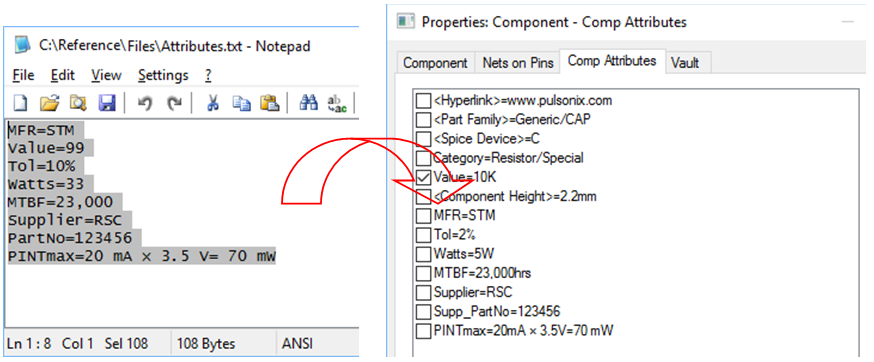
Note: Copy Paste does not work for this function, the text must first be selected, then dragged to the appropriate Pulsonix dialog.
System attributes defined within Pulsonix for a Part or Component, such as