This dialog is displayed when the Properties option is chosen with a Block Instance selected, it shows the Properties of the block that is referenced by the block instance and allows how it is used to be modified.
Shortcuts
Default Keys: I or Alt+Enter
Default Menu: Edit
Command: Properties
Locating this option
Available from: Edit menu > Properties option
Available from: Context menu > Properties option
Available from: Shortcut key > I
Using the Block Properties Dialog
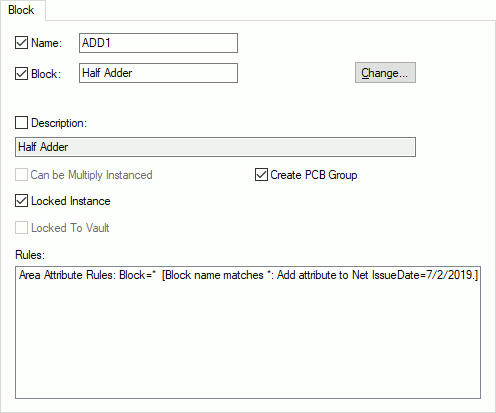
Name is the name of this instance of the block.
Block is the name of the block. Change the Block by pressing the Change button.
Description is an optional description of the block.
Can be Multiply Instanced, if checked, means that all such instances of this block share the same definition. Only one of these instances may be unlocked and edited, the edits can then be applied to all the other instances by using the Update Multi-Instanced Block command. To use this option you must first enable Allow Multiply Instanced for Blocks in Design Settings - General.
Locked Instance, if checked, prevents the contents of this instance from being edited. This is used in conjunction with the Can be Multiply Instanced property, described above, to control which instance can be edited.
Locked To Vault, if checked, indicates that the block has been loaded from the Vault and so can not be modified within the containing design. Unchecking this option detaches the block from its vault definition allowing it to be changed locally in the design only. Ideally, a better approach would be to modify the block definition in the Vault then reload the new version into the design using Change Block.
Create PCB Group causes a Group to be created in the corresponding PCB design which will contain all the Components in this block (also any Branch Points). This group will be maintained by Synchronise Designs. The group will be given the same name as the block, with an optional prefix specified in the PCB Block Defaults page under Block Group Name Prefix. The default value for Create PCB Group which is set when adding new blocks, is defined in Block Defaults using Create PCB Group.
Rules lists the rules that have been defined in DFT - Area Attribute Rules for the block.
Related Topics
Properties - Block Instance - Block Instance | Properties - Block Ports | Properties - Scm Hierarchy Block - Block | Insert Block Instance | Hierarchy Overview