This command is used to report the text that has been typed into the Description box at the top of the Report Maker dialog. Can be used to provide additional information into the report.
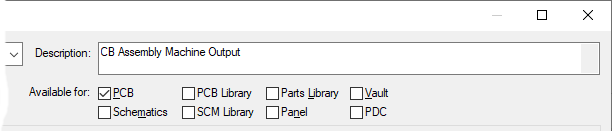
Example
Example use of Format Description
Format Description
The report output looks like this:
Format file for reporting Default Footprints that have been changed
Created by BW