This page is used to define any attributes that are required on the part.
How to Use This Page
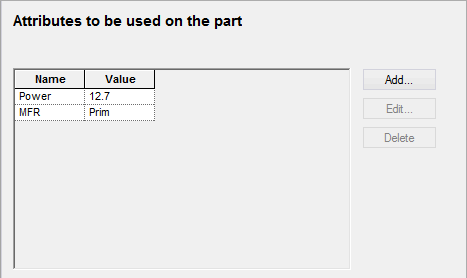
To add a new attribute to the part, press “Add”. This will open the Edit Attribute dialog which will allow you to define the name and value for the new attribute.
To edit an existing attribute, either change the value directly in the grid, or select the relevant row in the grid and press “Edit”. This will open the Edit Attribute dialog which will allow you to edit the selected attribute.
Existing attributes can be deleted by selecting the relevant row in the grid and pressing “Delete”.
Part Wizard Pages
Start | Type of Part | Part Details | PCB Footprints | Power and Ground Pins | Schematic Symbols | Gate Pins Details | Finish