You can make a search for a particular Footprint in open 3D Package libraries using this dialog. As well as searching for the main name, this will also search within all Alias names used.
Locating this option
Available from: Setup menu > Libraries > 3D Packages > Find button
Using this option
At this point you can perform a search for a given footprint and see a list of 3D Packages that the given footprint appears in.
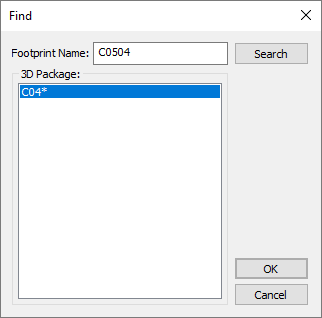
Clicking on the 3D Packages in the produced list will update the Library Manager page to select and show the given 3D Package in the Preview window.