Use this dialog to change the current units used to display coordinates and angles. This does not change the underlying data model units nor any coordinates in the design, only the units in which values are displayed in reports, dialogs, status bar, and so on.
Units are stored as a facet of your design but are also part of the Technology file
Shortcuts
Default Keys: Shift+U
Default Menu: Setup
Command: Units
Locating this option
Available from: Setup menu > Units option
How To Use The Dialog
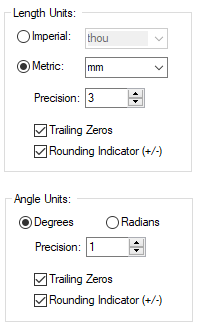
The two areas on this dialog allow you to specify the units used for lengths and coordinates, and the units used to show and enter angles and rotations.
For each type of units, you can specify a precision. This is the number of decimal places displayed, the value is simply rounded to the nearest last digit. If you have the Rounding Indicator displayed, a + or - sign is shown at the end of the value to show that is has been rounded down or up. If Trailing Zeros are not displayed, the trailing zeros are not shown for values which do not require all the decimal places.
Switch Units
As well as the main Units dialog, the current units (Imperial or Metric) can be switched or ‘toggled’ using the Switch Units command. This is assigned to the default key setting Ctrl+U.