The Pulsonix system is able to export design data in UniDAT format can be used for exchanging data between CAD systems and test equipment.
This data format is now considered to be in a legacy era as an older style format. Other up-to-date formats are now available from Pulsonix and these may be more suitable.
Note:
The UniDAT export is a cost option, it is not on the standard license and should be requested from your local sales office.
Shortcuts
Default Keys: None
Default Menu: Output
Command: Output UniDAT
Locating this option
Available from: Output menu > UniDAT > option
How To Use Output UniDAT
On selection of the UniDAT option, the dialog below is displayed:
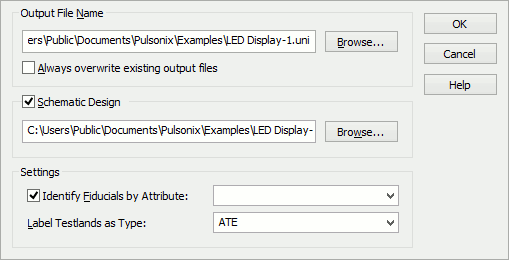
From this dialog, you can choose the name of the output file to be generated. The default for this name is the same as the name of your PCB design, with the file extension for UniDAT files as defined in the Options dialog.
Note that the program will also generate a cross-reference file in the same location as the UniDAT output file but with a different file extension.
Check the Always Overwrite checkbox if you want to suppress the “File Already Exists” prompt.
Check the Schematic Design checkbox if you want to include Schematic pin details in the cross-reference file.
Check the Identify Fiducials check box if you want to specify the attribute name by which your Fiducial components are identified.
The Test Lands drop-down list allows you to choose which keyword you want to use to label test lands in the output file.
Alternative Exports to UniDAT
As an alternative to the older UniDAT format, you can also use the GenCAD, IPC-356 or IPC-2581 formats depending on your requirements. These export formats are available on the Output menu as either menu items, as a Report Maker format file on the Reports menu or through the Report Maker option.