The Seica netlist is output from the VIVA test platform. You will only have this feature if enabled in your Pulsonix license.
Shortcuts
Default Keys: None
Default Menu: File
Command: Import Design Data
Locating this option
Available from: File menu > Import Design Data > choose the Seica netlist
Importing Seica Netlist
You must have a PCB or Schematic design open.
Select Import Design Data from the File menu. You can then browse for the netlist file that you want to import. You will then be presented with the following dialog.
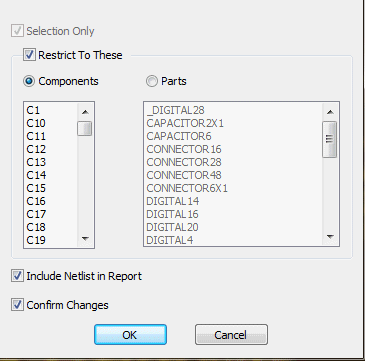
In general the whole netlist can be imported, but you can restrict what can be imported from the netlist.
If you have any components selected, you can check Selection Only and then only the components that are selected will have their pads added to changed from nets.
If you check Restrict To you can choose either Components or Parts that you want net data to be extracted from the netlist.
If you wish to confirm changes to the netlist then check Confirm Changes. You will then be presented with a dialog Confirm Seica Netlist Changes where you can exclude certain changes.