This tab allows you to set the default properties for Dimensions, this is used when added to a PCB design.
Shortcuts
Default Keys: Shift+D
Default Menu: Setup
Command: Design Settings
Locating this option
Available from:
Setup menu > Design Settings option > Defaults > Dimension page
Setup menu > Technology option > Design Settings > Defaults > Dimension page
Using the Dimension Defaults Tab
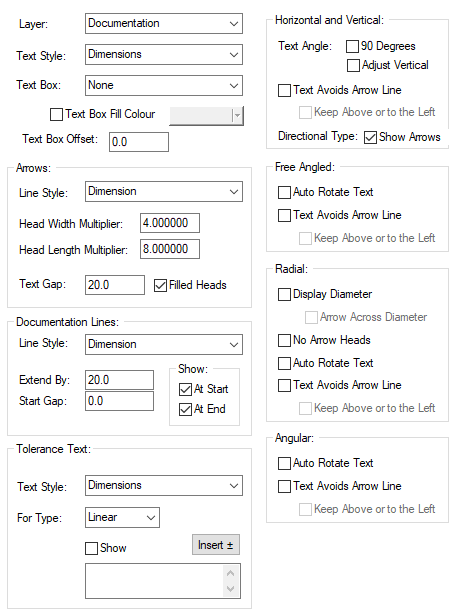
A Dimension requires basic facets like a Layer and Text Style to be defined.
The Dimension added to your design also contains items such as Arrows and Documentation Lines.
Other entries on this dialog define how the dimensions are displayed and their style. The default units used are defined on a separate Dimension Units page.
There are many parameters that can be defined to construct and refine Dimensions used in your PCB design. These are described in detail on the Insert Dimension page.
Parameters not detailed in Insert Dimension
Some parameters are available as defaults but do not appear anywhere else on the user interface when using the Insert Dimension option. There are detailed below:
Horizontal and Vertical
Check boxes in this section relate to how text is positioned when using either of these dimension types.
Text Angle defines the angle of the dimension text in relation to the dimension line being drawn. You can define it as 90 degrees to the line and/or Adjusted Vertically so that the text is always vertical to the line. If you adjust these defaults during the insert of Horizontal or Vertical Dimension line, on Apply or exiting the dialog, you are warned that the design defaults have been changed and whether you wish to apply the new defaults. Pressing Yes will apply the new defaults, pressing No will retain them as they are. Default settings changes are only applied before or during Insert Dimension and are not applied after insertion. These settings are initial settings and can be changed locally as Dimensions are added to the design.
Text Avoids Arrow Line, Keep Above or to the left and Show Arrows are detailed on the Insert Dimension page.
Related Topics
Insert Dimension | Defaults Dimension Units | Technology Overview | Technology Text Styles | Technology Line Styles | Properties | Dimension Properties | Dimension Arrows Properties | Dimension Doc Lines Properties | Dimension Text Properties | Dimension Tolerance Properties