Rename is used to interactively re-sequence the numeric order of the names of Components, Test Points and Nets.
Shortcuts
Default Keys: None
Default Menu: Tools
Command: Auto Rename
Locating this option
Available from: Tools menu > Auto Rename option
How to use Rename
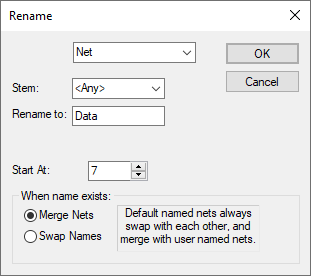
Use the drop down list at the top of the dialog to select the type of items to rename (Components, Nets or Test Points).
The names of items normally consist of an alphabetic stem followed by a number. Rename adjusts the number for an item with the given stem. You must select the stem to be renamed from the Stem list. The Rename To entry will be initialised to the same as the Stem. You can change the Rename To to be a different stem. In this was you can not only renumber, but also change the stem for the selected item. The Start Number will normally be 1, but you can start numbering from any number.
Once you have set the values on the dialog, you can press OK to begin renaming. You must select an item of the type and stem you specified on the dialog. For example, you might have specified Components with Stem U and Start Number 1. If you select a component called U3 it will be renamed U1. If U1 already existed, it swaps names with the selected component, and becomes U3. In this way you can rename the items in the order you want.
Any changes made to the PCB following a rename can be back annotated to the associated schematic design. If changes have been made to the PCB and a Synchronise Designs is performed, these changes are flagged for your attention and a back annotation can be performed.
During your renaming sequence you can Undo a rename, without leaving the option.
If you are trying to get your item names into a logical sequence, you might want to consider using PCB Auto Rename or Schematic Auto Rename.
When renaming nets, if a net already exists with the given name, it is possible to either merge the nets or swap the names over. You can specify what happens using the When name exits check boxes. There are a couple of restrictions on this, which are observed to maintain the integrity of the design. Default named nets cannot be swapped with user named nets and default named nets can only swap with each other.
Related Topics
Back Annotate | PCB Auto Rename | Schematic Auto Rename | Synchronise Designs | Undo