Properties represent the detailed information held by Pulsonix about each and every item that exist in a design. You may need to access this information to query a particular aspect, for example the layer of a given copper item. Each type of design item has its own unique dialog to display relevant information. The properties dialogs also allow you to change specific properties using an easy to use dialog driven interface.
Shortcuts
Default Keys: I or Alt+Enter
Default Menu: Edit
Command: Properties
Locating this option
Available from: Edit menu > Properties option
Available from: Context menu > Properties option
Available from: Shortcut key > I
How To Use Properties
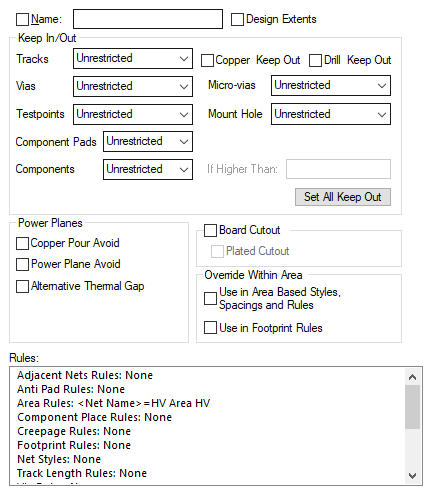
Select Properties from the Edit menu or from the design Shortcut Menu, alternatively click the Properties toolbar icon or press the assigned shortcut key.
Latch Mode
Properties can be used in Latched Mode allowing you to display item properties simply by clicking on the item.
Related Topics
Context sensitive help is available for each unique properties dialog by pressing the F1 key while it is displayed, or looking under Properties in the Help Index.