From the New dialog, a Schematic Design editor session can begin. From this dialog you can also specify the Technology File to be used and the Profile File. Together, these facets will form the basis of a new Schematic design. Either item can also be used in isolation of each other or not at all (using [None]).
If you have created a Schematic design, the way into Pulsonix PCB is through Transferring the Schematic to PCB Layout, this is detailed under “Designing with Pulsonix - Schematics”.
Shortcuts
Default Keys: None
Default Menu: File
Command: New
Locating this option
Available from: File menu > New > Design tab Schematic Design
Starting a new PCB design
Using the New option from the File menu select Schematic Design
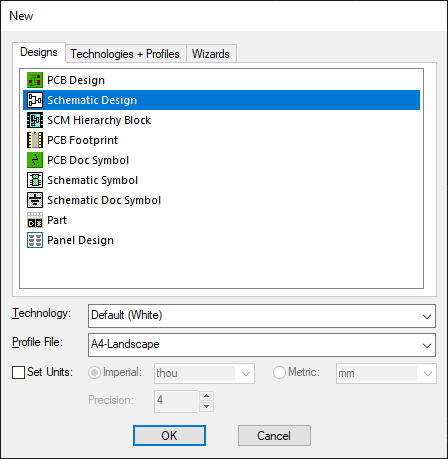
By clicking Schematic Design the Technology and Profile File windows are activated.
In Technology you may select an appropriate existing Technology File. See also SCM Technology. If there are no Technology Files created as yet you may select None. In this case the Technology used will be a default set of text styles, connection widths, etc. These parameters may be edited for this particular design and then saved as a new Technology File.
In Profile File you may select an existing PCB board profile. See also PCB Profile. If there are no Profiles created as yet you may select “None” and add the board outline manually, or add the profile file later on.
Use the Set Units check box to define your Units and Precision overwriting the units defined in the Technology File selected.
Choose between Imperial and Metric units by selecting the relevant radio button. Choose the unit type next to the units selection.
Click OK and the PCB Editor window will open.
Once the design session has started the technology can be edited and saved at any time if required, as can the Schematic Profile. This simple process saves downstream time for future designs where the start point has already been created.
This new session is ready for the creation of a new design using components, nets, busses etc. for your design.
Related Topics
Technology Files | Schematic Technology | Technology Dialog | Schematic Profile Files | New