Use this dialog to define a “Set Layer” command to be used in a Formattable Report. This command is used in a report script prior to using a command that has different information depending on the layer. For example use before reporting pads to force the information reported from a pads style to be from the specified layer.
See the Reporting Pad Style page for an example of using the Set Layer command.
Another example is to use it before using the Shapes Area command at the design level to specify which layer the shapes are to be taken from. In this case you might set it to “Top” to report the total area of all copper, tracks and pads on the top side.
Using the dialog
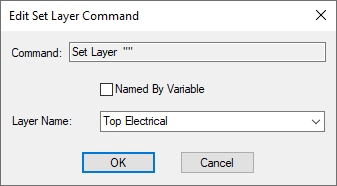
Named By Variable
Select this check box is you wish to use a layer previously named in a Variable. The list will change to contain the names of variables defined in the formatted report script.
Layer Name:
Choose the layer name that you wish to set using the drop down list of available layers in your design. If the list contains variable names, the layer name will be the whatever the variable contains when the command script is run.