This is used to include simulator controls, local SPICE models and other user supplied SPICE statements at the end of the SPICE netlist.
This data is stored inside the schematic design.
Shortcuts
Default Keys: None
Default Menu: Simulation
Command: Extra Simulation Data
How To Enter Extra Simulation Data
Use the Extra Simulation Data option from the Simulation menu.
The following dialog will be displayed:
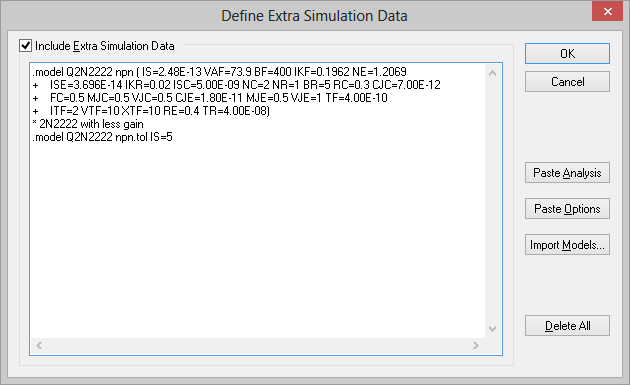
Paste Analysis
Use this button to include details of analysis modes from the Simulation Parameters dialog. This enables you to change them to use some of the advanced parameters that are not normally used and so do not appear in the Simulation Parameters dialog.
If you are including Simulation analysis modes in this data, do not forget to switch them off in the Simulation Parameters.
Paste Options
Use this button to paste the Simulation options set up in the Simulation Options dialog. This enables you to change them to use some of the advanced options that are not normally used and so do not appear in the Simulation Parameters dialog.
If you are including Simulation options in this data, you can switch them off in the Simulation Parameters.
Import Models
Use this button to paste a copy of all models and sub-circuits used in the design into the extra Simulation data.
The advantage of including all used models with the schematic design is so they can have their parameters altered locally without changing the model library, and to make the schematic design complete. If the design is passed to another designer, or brought out of archive, it should still simulate.
Clicking on the Import Models button will bring up the Import Models dialog. This will allow you to paste the used models directly into the data, or to paste a reference to a file containing the models.
All text pasted into the data will replace any currently selected text in the edit box.
Related Topics
Import Models | Simulation Analysis Modes | Simulation Options