This tab allows you to set the default properties for a Via. These defaults will be used when you add a Via to the design.
Shortcuts
Default Keys: Shift+D
Default Menu: Setup
Command: Design Settings
Locating this option
Available from:
Setup menu > Design Settings option > Defaults > Via page
Setup menu > Technology option > Design Settings > Defaults > Via page
Using the Via Defaults Tab
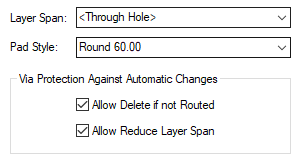
Layer Span
The Layer Span that the Via uses is selected from a drop down list defined in the Layer Span dialog.
Pad Style
Choose a suitable Pad Style for the Via from the drop down list defined in the Pad Styles page of the Technology dialog.
Via Protection Against Automatic Changes
Normally, just as vias are automatically added by layer changes, they can be deleted by swapping layers of attached tracks back so that they are no longer required. You can stop this deletion from happening by unchecking the Allow Delete If Not Routed switch. This will lock the via from automatic deletion.
Similarly, if you have multiple layer spans defined in your technology, vias will have their layer span automatically reduced if possible to the ‘best fit’ span. This again will happen with a track layer change. To stop this from happening uncheck the Allow Reduce Layer Span switch.
Related Topics
Insert Via | Technology Overview | Technology - Pad Styles | Via Properties