This dialog is displayed if you attempt to repour copper into template which already has been poured and for which the copper is locked.
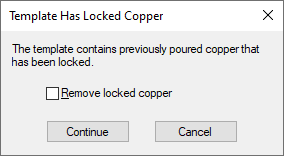
By selecting the Continue button, the Template will be repoured.
Select the Removed Locked Copper check box to remove and repour the locked copper. If you leave this unchecked, the previously locked copper will remain in place and the new poured copper will avoid it.