This dialog is used to edit the three letter file extension used to distinguish the type of a file.
How to Use This Dialog
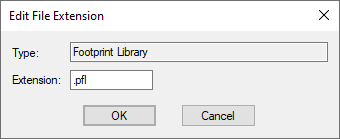
The existing file extension is shown in the dialog. Edit this value to the file extension you wish to use and press OK.
If you wish to have more than extension associated with a file type, separate the extensions with a ”;” (semi colon), e.g. .stp;.step
IMPORTANT NOTE: Changing the file extension for any “input” files may prevent the application from correctly interpreting the type of any such files already stored on disk. For this reason, it is highly recommended that you do not change the extensions for these files.