This command is available from the Parts Library Manager dialog. The following dialog is displayed prior to entering the Attribute Editor to enable you to choose which parts you are going to edit the attributes for.
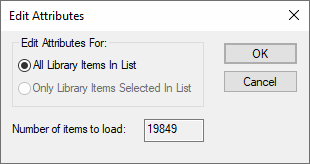
Edit Attributes For
Choose either All Library Items In List to edit the attributes in all the parts currently listed in the library manager, or choose Only Library Items Selected In List to edit attributes on the selected parts only.
Number of items to load
Shows how many parts are to be loaded into the attribute editor.