This allows you to select a line style to be used for all shapes on a particular layer for all selected footprints. You may wish to use a named style, for example Component Outline, on all Top Silkscreen layers on your footprints. This dialog enables you to achieve this.
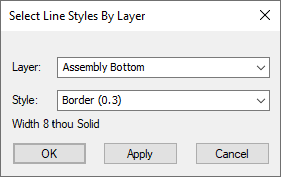
Layers
Select the layer to use from the Layers drop down list. This list is extracted from all the suitable layers in the selected symbols.
Styles
Select the Style to use from the Styles drop down list. This list is extracted from all the suitable styles in the selected symbols.
Apply and OK
Press Apply and the changes to shapes styles will be done. Repeat for each layer that you want to change. Press OK for the changes to be committed.
Manage Style Topics
Manage Hatch Styles | Manage Line Styles | Manage Pad Styles | Manage Pin Styles | Manage Text Styles | Manage Track Styles