Use this dialog to define a “Set Clip Area” command to be used in a Formattable Report. This command is used in a report script prior to reporting items to force output of only the items completely or partially within the specified clip area.
Using the dialog
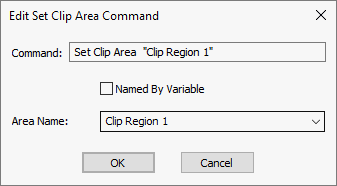
Named By Variable
Select this check box is you wish to use an area previously named in a Variable. The list will change to contain the names of variables defined in the formatted report script.
Area Name:
Choose the area name that you wish to set using the drop down list of available areas in your design. If the list contains variable names, the area name will be the whatever the variable contains when the command script is run.