The Design Backups Folder dialog is used to specify the folder where design backups, security copies and design Restore Points are saved to.
Locating this option
Available from: Setup menu > Folders option > Design Backups page
What is the difference between each Backup type?
Below is a brief description for each Backup type to help you understand and choose which system is best for you. Of course, you can choose to use all the systems provided if you wish or none at all.
- Backups are taking automatically during a Save or Save As operation. These are saved at the current Save point but can be directed to another safe location, say on a network somewhere.
- Security Copies are made in the background at set intervals. You choose how often they are saved and their location.
- Design Restore Points are made using Save Restore Point at any time during the design process, you can set a known ‘safe’ point in the design or a reference point to which you can get back to. Perhaps you are making a few design iterations or trying some ‘what if’ conditions and need to get back to where you started from.
Backing Up Libraries
Note: Libraries are not backup up within this mechanism and should be included in your normal daily backup procedures to ensure you safeguard of this data type.
How To Use The Dialog
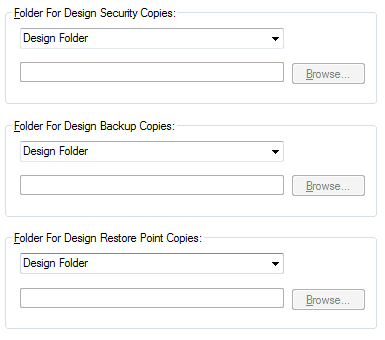
Each section defines where each type is saved. You can choose from three different settings by selecting from the drop-down list.
- Design Folder : backup files will be written to the same folder as the design file itself. If the design has not been saved yet the file will be written to the general folder. (See General Folders).
- This Folder : you specify the folder where all backup files are written. Either type the required folder path, if you type a relative path it will be applied to the current working directory, or use the Browse… button to use an explorer dialog to choose the folder.
- This Folder below design file : you specify a folder name which will be appended to the folder in which the design is stored. For example, if your design is stored in “C:\My Projects\Board 6\Revision 2.pcb”, you can set the backups folder name to “Backups” and all that design’s backup files will be written to the folder called “C:\My Projects\Board 6\Backups”.
The file names that are used for the three different backup types can have a separate naming scheme allocated, This and other options controlling design backups and security copies can be found in the Backups Options dialog.
Related Topics
Backups | Backups Options | Plots Folder | Choose Folder | General Folders Library Folders | Reports Folder | Restore Backup | Restore Points