This dialog is invoked when a PCB ASCII design, Footprint ASCII library or other layer based files from another EDA vendor or tool has been selected for importing into Pulsonix and the Use Layer Mapping option has been checked.
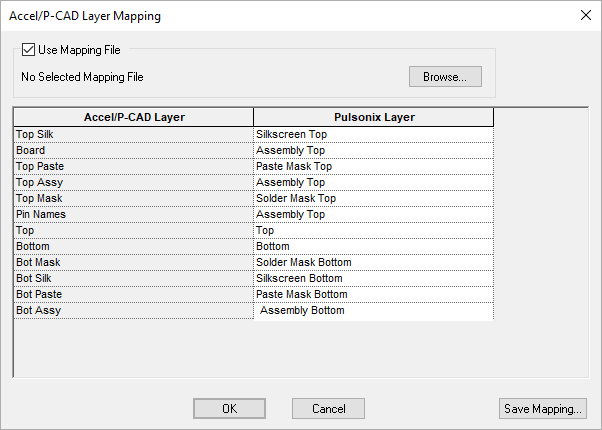
The list of layers on the left hand side are the layer names that have been found in the file that is to be imported. The list of layers on the right hand side are the layers from the technology file.
If no mapping file has been specified then the best approximation of the layer mapping is done. You can then change the mappings for each layer by selecting the Pulsonix layer from the drop down list in each cell.
Select Use Mapping File to enable/disable using a mapping file. The Layers used in the mapping file and in the design will be displayed.
Use Browse to select another previously defined mapping file.
Use Save Mapping to save the mappings to a layer mapping file. This mapping file will become the default mapping file. It is a readable text file and can be edited using a standard text editor, such as Notepad.
Importing IPC-2581 Layer Stacks
This interface is also used when importing .xml files to create new layer stacks using external data sources, such as would be used for the IPC-2581 format.
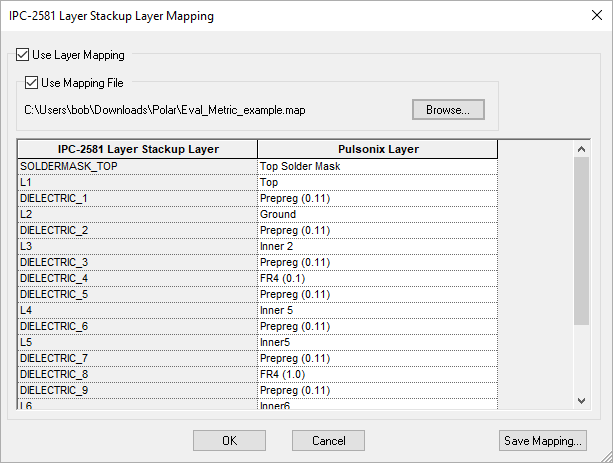
It is worth mentioning that some sites have good working examples of layer stacks in .xml format. For example, the Wurth site: