Various commands are available for the reporting of Variants within the design. Variants must be defined for the design using the Variant Manager.
Has Variants
For the support of Variants, the command, Has Variants is available. This can be used on a design to see if the design has any Variants at all, or used on a Component or design level Attribute to see if it is participating in a Variant. If a variant exists, it reports True or False for the item.
This command is better used when combined with the If statement, for example, If Has Variants is equal to True Do�. Else�
Set Variant
For the support of Variants, the command, Set Variants is available. When the command is added you are requested to select the variant name, this will be one of the names entered in the Variants manager dialog. By default, if Variants are in use in a design, a Report Maker report will act on the Variant selected as ‘Current’ in the design. Set Variant uses this command to base the report on the specific design variant named in the script.
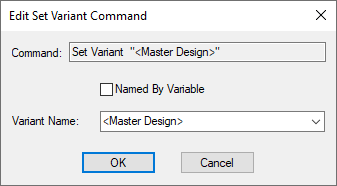
An extra check box on this dialog also allows the variant selected to be processed as a Variable Name for use with the Variable command.
Note: If you use "" substitution in any design item attribute, the value will be satisfied by the last Set Variant command run. So if you want to pick up the current variant from the design using this method, do not use the Set Variant command until after you have processed the attribute values.
Variant Description
The Variant Description command is available for reporting and is defined on the Variant Manager dialog for the current variant.
Variant Name
The Variant Name command is available for reporting and is defined in the Variant Manager dialog for the current variant.
Example use of Variants commands
Set Variant "<Master Design>"
List of Components
Component Name
List of Variants
Variant Name
Variant Description
If "Is Fitted"
Text "Fitted"
Else
Test""
The report output looks like this:
U1 USA 120v Variant Fitted
U2 USA 120v Variant Fitted