When checking out library items from the Vault, this dialog is used to specify the library file to which the selected items should be copied.
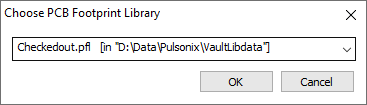
Library items checked out from Vault are copied to a normal Library file in the folder you have designated as your Checked Out Library Item Folder on the Options page of the Vault Setup dialog.
Choose the name of an existing library in this folder, or choose the entry [New Library] to be prompted to provide a new library name once the Check Out is confirmed.