This option is activated from the Layer Class dialog and resets the definition of a Non-Electrical Layer Class to one of the pre-set defaults.
Note: Electrical layers cannot be reset.
You may use this to if you have created or edited your own non-electrical Layer Class and wish to reset to the ‘factory’ settings. The list is specific to types of layer class that have unique settings combinations. A layer class reset is not available for an Electrical layer class as this has almost every setting selected. Likewise, for Construction and Documentation, these quite specific in their settings too.
Shortcuts
Menu: Setup
Default Keys: T
Command: Technology
Locating this option
Available from: Setup menu > Technology option > Layer Class dialog > Reset To Default button
Resetting the values in a Layer Class
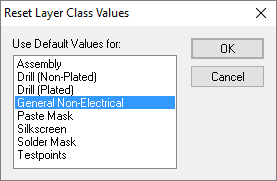
Select the required non-electrical layer class type and press OK.
Once the Reset button has been used, you can still alter the settings within the dialog to create your own.
The General Non-Electrical layer class represents settings for non-electrical layers. As non-electrical layers can represent layers such as SilkScreen, Solder Paste and Solder Mask, the general settings enables a good starting point to reset the layers.
Related Topics
Technology Overview | Layer Class Dialog | Technology - Layers