Each Vault user will need their own Vault sign-in account set up. These are completely separate from both Windows user accounts and Postgres users or roles, and are only used to manage access to the facilities of the Vault.
Each User belongs to a Group, and Groups are administered on the Groups page of the Vault Setup dialog. The group to which each user belongs will determine the permissions that they have to carry out various actions in the Vault.
Using the dialog
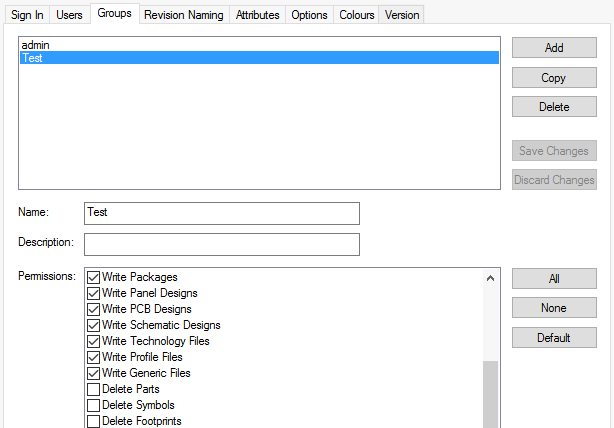
At the top of the page are the Groups that already exist in the Vault. The Admin group is built in to the Vault and cannot be removed or renamed.
To alter an existing group, select the name of a group in the list to see the properties of that group, including the list of permissions. Alter the properties of the group as required, and click the Save Changes button to commit those changes to the Vault.
To add a new group, click Add, set up the group as required, and click Save Changes.
Deleting groups
Use the Delete button to remove an existing group. A group cannot be deleted while there are still some users in that group, you have to delete those users first.
Propagating Changes
After the properties of a group have been changed, any user that belongs to that group will use the latest set of permissions defined by the group next time their Pulsonix application connects to the Vault.
As the application only stays connected to the Vault for the minimum possible time, connecting to the Vault happens quite frequently as any actions that require Vault information are carried out, so it is likely that the changed permissions will take effect very quickly.
Related Topics
Vault Overview | Sign In | Users | Groups | Revision Naming | Attributes | Options | Colours | Status | Version