This dialog creates a list of Back Drill spans that are useable in the design.
Shortcuts
Menu: Setup
Default Keys: T
Command: Technology
Locating this option
Available from: Setup menu > Technology option > Back Drill Spans tab > Auto Gen button
Using the dialog
The grid is filled with Back Drill spans that can be used in the design. These are based on the defined Back Drill Rules, and vias that are in the design.

Check the Include column to toggle whether or not to include the Back Drill span in the design.
Use the Name column to change the name of the Back Drill span.
If no suitable Back Drill Rules are defined, the following error message will be displayed:

If all the found Back Drill spans are already in the design, the following warning will be displayed:
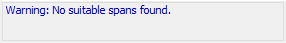
Related Topics
Technology Overview | Back Drilling | Technology - Layers | Technology - Back Drill Spans | Technology - Back Drill Rules