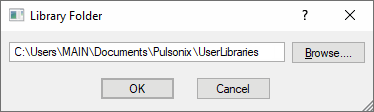This dialog is used to add or edit folder names for Libraries, Technology Files, Profiles, Schematic Blocks, Colour Files & Format Files.
How To Use The Dialog
This dialog is presented when you click Add or Edit on any of the Folders Dialog pages which define a folder list.
When editing an existing folder name, the name is presented in the dialog for you to edit. When adding a new folder to the list, the first name currently in the list is shown for convenience in setting up a list of related folders.
You can either edit the name directly, or press Browse… to open a Choose Folder browser, allowing you to browse your system to find the folder you need. On choosing a folder in this browser, the dialog will be updated with the name you have chosen.
You can use environment variables in a folder name. These variables are defined by the operating system and will be expanded at the time the folder name is used. The expanded string should result in a valid folder name. In this way, you can relocate your data simply by changing the value of the variable. Note that if you use the Browse button on a name with variables, the variables will be expanded.
When you press OK, the folder will be checked to make sure it exists. If it does not, you will be prompted to choose whether you wish to create the folder. You cannot add a folder name to the list of folders unless the folder actually exists.