From the main Report Maker dialog, you can access the Options dialog.
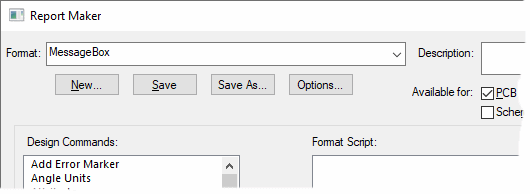
This dialog allows you can change the Font and Font Size in the Report Maker Format Script. This is useful when creating scripts on a 4K monitor for example where the font is small for example.
You can define the colours of each command type using the grid. There are two sets of colours for every command type; one is for light mode and the other is for dark mode. Depending on your current application look, the colours defined in the grid will be saved to that mode. For example, “Field Commands” can be set to the colour red in dark mode and blue in light mode. These colours will automatically load when Report Maker is run in that mode.

Options
Font Name
Change the font in which the report script is displayed in. The system font used by default is called DEFAULT in the list.
Font Size
Change the font size in which the report script is displayed in.
Command Colours
Change the text colour of various commands.
Command
The command type for which the colour is defined.
Colour
Choose the colour to use using the colour picker.
Enabled
This enables the colour for the command type. Uncheck to use the default colour.