The Assign Shortcut dialog appears when you click the Create Shortcut button in the Shortcut Keys dialog.
Locating this option
Available from: Tools menu > Customise option > Shortcut Keys tab > Assign Shortcut
Using this option
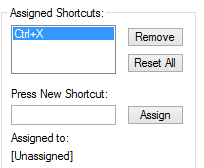
It allows you to press the key or key combination you wish to assign as a shortcut key. The edit box will at first contain ‘None’. As you press a keyboard key(s) it will display your chosen key combination.
If the chosen key combination is already used as a Shortcut Key the command to which it is currently assigned is displayed below.
Use either the Cancel button to abort the Shortcut Key assignment or the OK button to confirm the Shortcut Key assignment in which case any previous assignment will be replaced.