This calculator represents the relationship between the track width, the current applied to it and the temperature rise when that current is applied. Given any two of these values the third can be calculated. You can enter the track width, length and layer by picking on a track in the design.
Shortcuts
Default Keys: None
Default Menu: Utilities
Command: Design Calculators
Locating this option
Available from: Utilities menu > Design Calculators option
Using this option
This calculator is on a tab on the Design Calculators dialog, available from the Utilities menu. The following dialog appears when the Track Width and Resistance tab is selected.
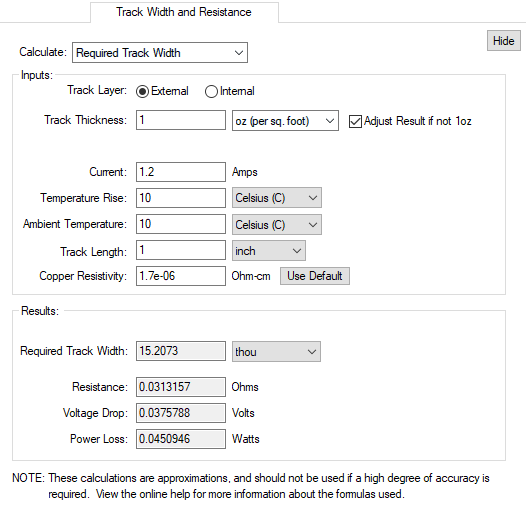
What to Calculate
Drop down the Calculate list at the top of the dialog and choose which value you would like to calculate. The controls in the Input section will alter to provide the inputs for the calculation you have chosen and the Result section will display the chosen value.
Inputs
The values in this section are required to perform the calculation.
You can automatically enter some values in the dialog by picking on a track in the PCB design. To do this, move the cursor out of the dialog and you will be presented with a calculator cursor. Use this to pick on the track in the design and any information that can be extracted from it will be automatically entered into the dialog. Extracted values will be presented in bold text in the dialog.
If you can not see enough of the design, use the Hide button at the top right of the dialog to hide the dialog until the mouse key is clicked. In the hidden mode the calculator will work “On-The-Fly” and will present the results from the track the cursor is hovering over in a tooltip window. Click on a track, or use the “On-The-Fly” command from the context menu, to see the full dialog again.
Track Layer
Choose whether the track is on an outer layer, or an inner layer of the board. The formula uses curve fitting following the IPC-2221 guidelines, which uses a different constant for tracks on outer and inner layers.
You can also set this value by picking on a track in the PCB design.
Track Thickness
Enter the thickness of the copper used for the track, and select the units of the value being entered. You can choose to define the thickness using ounces per square foot, which we convert to thickness using 1.378 thou per oz.
The thickness will be extracted from the layer of the picked track if it is defined.
If checked, the Adjust Result if not 1oz applies a correction to the formula for when the copper thickness is not 1oz copper.
Reasoning for Result Adjustment
If 1oz copper thickness is plugged into the current formula, the results exactly match the IPC-2221 results. The basic principle is, a track that is 2oz thick has half the resistance of an equal 1oz thick track, but almost exactly the same surface area to the board and the surrounding air.
If between 1oz and 2oz the resistance is halved then it is able to supply sqrt(2)=1.41 more current to produce the same heat (P = I� * R ), but the surface stays almost the same, so the heat transfer should be almost unchanged between 1oz and 2oz.
The current capability increase for equal temperature rise should therefore be very close sqrt(copper-thickness / 1oz) . However, the IPC-2221 formula does not account for this as it only appears to only be intended for 1oz thick copper.
Solution
To account for this, the calculation solution is to always use 0,035mm (1oz) for the cross-section parameter, that the IPC221-formula requires, and afterwards the current is adjusted to account for the different thickness by multiplication with the factor sqrt( copper-thickness / 1oz), or in metric units: sqrt( t / 0,035mm).
Default Setting
This setting is now set to On by default but can be set off if you wish to revert back to the previous calculation (pre V12).
Reference
Mr. Haberzettl of FuG in Germany has very kindly provided the adjustment formula and has run physical temperature tests to prove the correct results. With the corrected formula, the calculated temperature rise comes much closer to his measured result.
This link was provided from him with a more detailed explanation:
https://www.adam-research.de/pdfs/TRM\_WhitePaper2\_TraceTemperature.pdf
Track Width
If calculating the Current or Temperature Rise the Track Width is required. Enter the value and select the units of the value being entered. You can also enter this value by picking a track segment in the design using the method mentioned above. If the whole track is selected (by holding the shift key down) the maximum width on the track will be entered.
Current
If calculating the Track Width or Temperature Rise the Current to be applied to the track is required. Enter the value in amps.
Temperature Rise
If calculating the Track Width or Current the expected Temperature Rise the track will go through is required. Enter the value and select the units of the value being entered.
Resistance Inputs
The next three parameters are only required if the Track Resistance, Voltage Drop or Power Loss are required.
Ambient Temperature
Enter the Ambient Temperature of the board and select the units of the value being entered.
Track Length
Enter the required length and select the units of the value being entered. You can also enter this value by picking a track segment in the design using the method mentioned above. If the whole track is selected (by holding the shift key down) the total track length will be used, otherwise the length of the selected track segment will be used.
Copper Resistivity
An attempt will be made to calculate the resistivity of the copper from the Electrical Conductivity value for the Material of the picked track layer.
If this is not set up, and you do not know the Resistivity of the copper, it can be set to the default value of 1.7e-006 by pressing the Use Default button.
Results
Once legal values have been entered for all input sections the result will be automatically calculated. The fields will be left blank if not enough information has been entered and an error message will be shown on the top line of the Results section. The formulas used to generate these results are detailed below.
Formulas
The formula used to represent the relationship of the three values (Current, Width and Temperature Rise) is as follows:
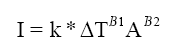
where:
I is the Current applied to the track in amps.
T is the Temperature Rise above the ambient, in degrees C.
A is the cross section area of the track in square thou. This is the Track Width times the Track Thickness.
k, B1 and B2 are constants determined by applying least squares fit and multiple regression techniques to actual measured PCB data for different track widths and currents, such that the difference between the actual temperature rise and the calculated value using the constants in the above formula is minimised. The Doug Brooks paper on “Temperature Rise in PCB Traces” goes into this technique in more detail. The constants we will use are taken from the IPC-2221 design standard for PCB track widths, which uses curve fitting to estimate the following values:
B1 = 0.44
B2 = 0.725
k = 0.024 (for inner layers)
k = 0.048 (for outer layers)
The formula for track resistance used in this calculator is:
Resistance = ((Resistivity * Length) / Area) * (1 + TC * (Temp - 25))
Voltage Drop = Current * Resistance
Power Loss = Voltage Drop * Current
where:
Resistivity is the copper resistivity entered in the dialog, and defaults to 1.7e-006.
Length is the Track Length entered in the dialog.
Area is the track cross-section area mentioned above.
Temp is the Ambient Temperature plus the Temperature Rise, both from the dialog.
TC is the linear temperature resistance coefficient of copper and we use the value 3.9e-003 ohm/ohm/C taken from the last reference below.
NOTE: These calculations are approximations, and should not be used if a high degree of accuracy is required.
References
“Constructing Your Power Supply - Layout Considerations”, by Robert Kollman
“Temperature Rise in PCB Traces”, by Doug Brooks
The IPC-2221 design standard for PCB track widths.
“Temperature coefficient of resistance” - by John N Fox
Related Topics
Conversion Calculator | Heat Sink Calculator | RLCF Calculator | Scientific Calculator | Track Impedance Calculator | Via Resistance Calculator