DxDesigner files in the following formats can be opened in Pulsonix:
- DxDesigner Schematic designs and libraries in ASCII format
- Versions - up until DxDesigner 2007 when the designs and libraries changed to a binary format.
- Design types supported are for:
Schematics
- Library types supported are for:
Schematic Symbols and Parts libraries
Exporting Data from DxDesigner
From V7 of DxDesigner designs can be exported in ASCII format.
Exporting Designs from DxDesigner
From Within DxDesigner, from the File menu select Export and select EDIF Schematic Writer.
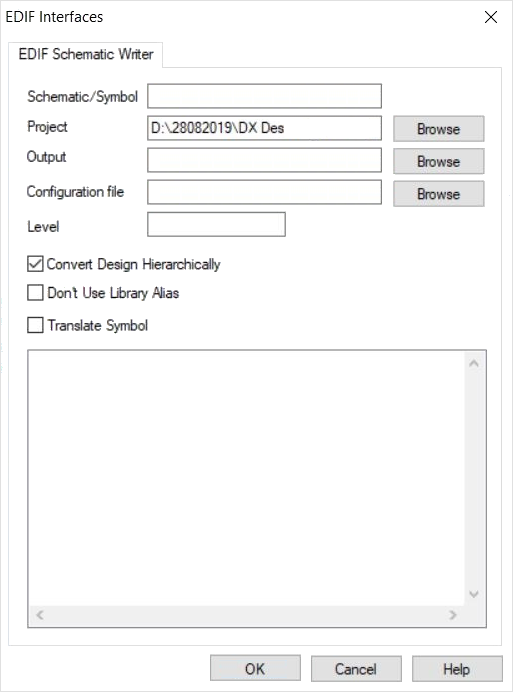
- Enter the schematic name in the Schematic/Symbol box.
- Select your Output location and the file name, for example (Sample.eds).
- Leave the Configuration File box blank.
- Select Convert Design Hierarchically to use this setting.
- Press OK to complete the process.
Opening Designs from DxDesigner
In Pulsonix, the easiest way to open the EDIF file (.eds) file created is to simply drop the file onto the open Pulsonix product where it will automatically open.
Alternatively, in Pulsonix, from the File menu select Open and then browse to the folder where the file created resides.
If importing an older style file that is not in EDIF format, use the File menu and Open dialog then browse to the sch folder and locate the .1 file. This is the top sheet of the design. This file and all other files associated with the design will read into a new Pulsonix design.
Importing Libraries from DxDesigner
Use the Import button Library Manager to browse for the DxDesigner library folder and select one of the library files with extension .1, and then all files in the folder will be read into the library. You will need to read the files into each of the Schematic symbol and part libraries.