Use the Reload Block option to reload Block Instances from Blocks which have been created and saved in the Block folder.
Shortcuts
Default Keys: None
Default Menu: Context menu
Command: Reload Block
Default Keys: None
Default Menu: Context menu
Command: Reload All Lib Items
How to use Reload Block
With the required block selected, right click and choose Reload Block from the context menu.
A block will contain components and connectivity, so the netlist may be significantly changed by reloading.
Reload Block refreshes every selected instance of the block, from the Block file previously saved in the Block Folders. If the Block was Generated when it was added (i.e. it was not read from an existing Block file), then the block name which was specified at that time, may not exist and the reload will fail. A warning message is given when this is the case.
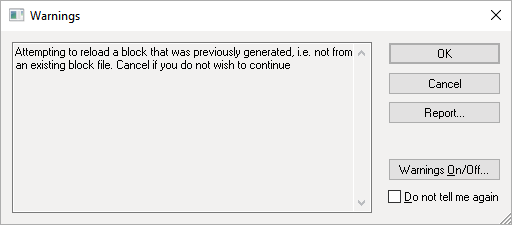
Using the Reload Block dialog
Various check boxes are available depending on the status of the block:
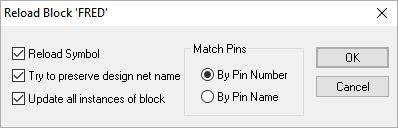
Check the Reload Symbol box if you want the top level symbol to be reloaded at the same time.
Check the Try to preserve design net name box if you want net names to be as similar as possible to the nets in the existing block. This obviously depends on how much the connectivity has changed within the block.
Check the Update all instances of block to update all instances, not just the selected one. If you are using a multiply instanced block, they will update anyway.
Preserve block instance variant this is a special option which is only available if all the components in a block have the same Fitted/Unfitted variant status. In this case, checking this option will preserve the fitted status of the components in that block. The status of the components does not have to be the same across multiple block instances.
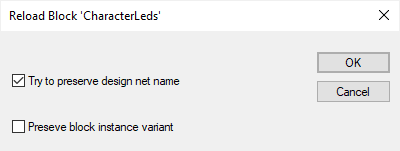
Match Pins
These controls appear on the dialog when the block port names are different. You get the choice of how to match the pins: By Pin Number to match the pin sequence, or By Pin Name to match the pin by name.
Related Topics
Reload From Libraries | Insert - Block Instance | Folders - Schematic Blocks | Hierarchy Overview