Locating this option
Available from: Setup menu > Colours > Connect Points tab
Using the Connect Point Colours Tab
This tab is used to control the colour and visibility of pins, block ports and junction points.
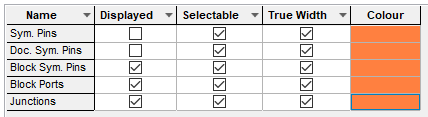
When a technology file is used with a symbol design, the symbol pins colour is transferred to the pins row, because this is consistent with their final use in a schematic design. Similarly for Doc. Sym. Pins colours when editing a documentation symbol. The Sym. Pins and Doc. Sym. Pins rows are therefore replaced by a pins row when editing a symbol.