This page can be found on the Simulation Parameters dialog. Use it to set up simulation for AC Sweep analysis.
An AC analysis calculates the small signal response of a circuit to any number of user defined inputs. The small signal response is computed by treating the circuit as linear about its DC operating point.
Like DC, Noise and Transfer Function analyses, AC analysis is a swept mode and can operate in any of the 6 Sweep Modes. With some of these modes - e.g. sweeping a resistor value - it will be necessary for the DC operating point to be recalculated at each point while with others - such as frequency sweep - it is only necessary to calculate it at the start of the run.
To get a meaningful result there must be at least one voltage or current source in the circuit with an AC specification. This is effectively the input signal (or signals) and has parameters for amplitude and phase. Normally there would be a single AC source with unity amplitude and zero phase.
Shortcuts
Default Keys: None
Default Menu: Simulation
Command: Simulation Parameters
How To Setup AC Sweep Analysis Parameters
Select the Simulation Parameters option from the Simulation menu and pick the AC tab.
The following page will be displayed:
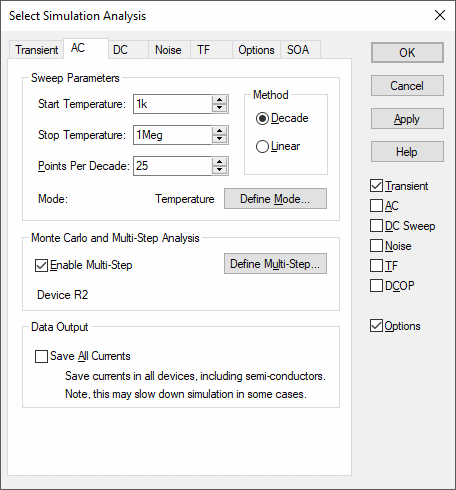
Sweep Parameters
Start and Stop Frequency - Defines sweep range stop and start values
Method - The frequency sweep is logarithmic if Decade is selected otherwise it is linear.
Points per decade, Number of points - Defines sweep range. The number of points of the sweep is defined per decade for a decade sweep. For a linear sweep you must enter the total number of points.
Define Mode - Sets up desired sweep mode. AC analyses repeats a single analysis point while varying some circuit parameter. See Sweep Modes for details.
Monte Carlo and Multi-step Analysis
AC analysis can be setup to automatically repeat while varying some circuit parameter. See Multi-Step Analyses for details.
Data Output
Check the Save All Currents box to enable the output of all current data including semiconductor devices. If this box is not checked the current into devices such as transistors and diodes will not be saved. In AC analysis the CPU time required to output data can be very significant relative to the solution time, so you should be aware that checking this box may slow down the simulation significantly.
Note that this check box only affects AC analyses.
Note:
It is important to note that only small-signal frequency effects are calculated. Although the non-linear characteristics of the circuit are used to calculate the bias point and also the various gains and impedances at that bias point, these non-linear effects are not considered when subsequently calculating the frequency response. So apart from scaling, it makes no difference to the result what amplitude a single AC source has.
Related Topics
DC Sweep Analysis | Multi-Step Analyses | Noise Analysis | Transfer Function Analysis | Transient Analysis | Simulation Parameters | Sweep Modes