This dialog is used when when you are importing Schematic designs from System Designer. It enables you to change the default name that you want the imported design to be called. You can also choose to use a technology file to base the design upon.
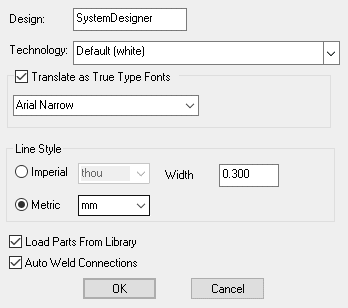
Design This is the name that will be used as the basis of the filename when you save the design.
Technology This drop down list can be used to choose a technology file to base the imported design on. You do not have to base it upon a technology file, as you can select [None] to specify no technology.
There is no font information (other than text height) in System Designer designs. Check Translate as True Type Fonts and this will allow you to select a font which will be used in all Text Styles.
There is no line width information for symbols in System Designer EDIF designs. You can specify the line width that you want to use in Width edit control. The units used will be whatever units you selecting from the appropriate Imperial or Metric drop down list.
In System Designer EDIF designs the gates of Components do not have any indication of which gate identifier they are meant to be. So it is dependent in the order they were added to the schematic and so can be different from one design to another. To get round this there is the Load Part from Library check box. This should be unticked when creating parts to add to the library and should be ticked when importing real designs. This way the order in designs and libraries will be the same.
Sometimes when connections are imported they do not always exactly start or end at an appropriate connect point. Check Auto Weld Connections to try and force them to start or end on a connect point.