Use this when editing a Part to define the Part as an AC Source.
Use this on a AC Source component in a schematic design to define the magnitude and phase of a source device used when performing an AC Sweep Analysis, Noise Analysis or Transfer Function Analysis.
These parts have their Spice Type Built-in Function set to Source - AC Voltage or Source - AC Current.
Shortcuts
Default Keys: F7
Default Menu: Simulation
Command: Edit Spice Value/Model
How To Add An AC Source Component
Once you have a circuit that you wish to simulate, add a AC source device to provide a stimulus for the circuit. There are various ways to add an AC Source device to a Schematic Design:
- From the Parts toolbar, click on the Sources pop-up (battery symbol) to display the Sources toolbar. Click on the AC Source or AC Current Source buttons.
- From the Parts Browser, click on the Sources category to display a list of sources. Drag the any of the part names mentioned in method 1 above, into the design. Note: This method may not work if you have changed the part categories.
- Use Component from the Insert menu to add Parts with the names mentioned above in method 1, from the SPICE library.
Whichever method is used, you should be presented with a Voltage or Current AC Source component to place in the design.
How To Define An AC Source
In a Schematic Design, select the AC Source device(s) that you wish to change. Press F7 or use the Edit Spice Value/Model option from the Simulation menu, or from the shortcut menu.
From a Parts Library edit the required Part. Press the Edit Spice button on the Details tab. Make sure the Built-in Function is set to Source - AC Voltage or Source - AC Current and press the Edit Value button.
In both cases the following dialog will be displayed:
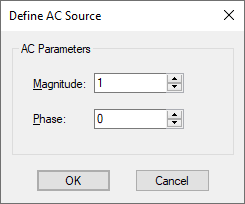
Type in the AC magnitude and phase for the source.
This specification has no effect when running Transient or DC analyses.
Editing Multiple Components
If any of the fields are set to
Related Topics
DC Source | Edit Device Type | PWL Source | Universal Source | Waveform Generator