The Symbol Wizard Finish page will generate the symbol you have defined and save it to the designated locations.
You can review the symbol you have defined in the preview on the left hand side of the dialog. You can go back to previous steps in the wizard if you wish.
Using the Symbol Wizard
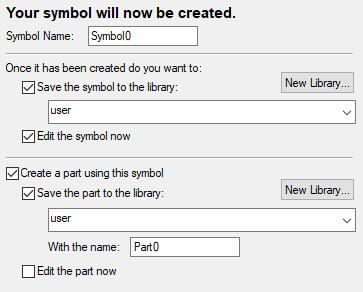
To finish you will need to provide the Symbol Name. This is the name you will refer to the symbol by in the future.
You can choose to save the new symbol to a library.
You can choose to edit the symbol so that you can complete it manually (you can still save it to a library as well).
You may want to create a part which uses the new symbol. You can generate a part by checking the Create a part using this symbol option. This is only available if you are saving the symbol to a library.
Related Topics
Symbol Wizard - Start | Symbol Wizard - Technology | Symbol Wizard - Type | Symbol Wizard - Styles | Symbol Wizard - Pins