The format of the plot files you generate may need to be adjusted to match the requirements of your board fabricator. The formatting of coordinates in the output is controlled by this dialog, which is accessed from the Gerber Setup and Excellon Setup dialogs. This dialog is in turn accessed from the Settings page of the Plot dialog.
Locating this option
Available from: Output menu > CAM Plots > Plot Settings > Setup - Gerber or Excellon options
How to use the Format dialog
The fields on this dialog allow you to control the formatting of coordinates in your output files, and should be set up as required by your fabricator. The values you choose are stored in the system Registry, and will therefore be available to be used for all plots.
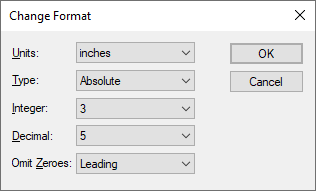
Units : Coordinates may be output in “Imperial” (inches) or “Metric” (mm). The number of digits allowed for the whole and fractional part of the coordinate are defined by the values of “Integer” and “Decimal”.
Type : Coordinates can be output in “Absolute” or “Incremental” format. In Absolute mode, each coordinate specifies an exact position on the plotter table. In Incremental mode, each coordinate specifies an offset from the previous coordinate position.
Integer and Decimal : Taken together, these settings define the number of digits allowed for the whole and fractional part of each coordinate. Coordinates in files have an ‘implied’ decimal point, the position of which is defined by these settings.
Omit Zeroes : This setting controls whether leading zeroes are left out of each coordinate, or trailing zeroes, or neither.