The Footprint Wizard Silkscreen page allows you to define the silkscreen information for your footprint.
Locating this option
Available from: Setup menu > Libraries > PCB Footprints > Wizard button
Using the Footprint Wizard
The picture below shows all the various controls for setting the Silkscreen parameters for a Footprint. Note that when using the Footprint Wizard not all the controls will be visible for all type of Footprints.
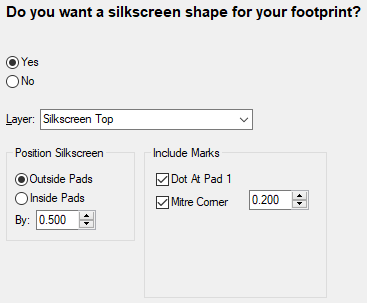
This dialog allows you to define the position of the silkscreen shape relative to the pads. It also allows you to define the features of the silkscreen shape. These features depend on the type of symbol, but include a notch for DIP type symbols and a tab for CAN symbols.
You are also able to specify which non-electrical layer you wish the silkscreen shape to appear on.
Related Topics
Footprint Wizard - Start | Footprint Wizard - Technology | Footprint Wizard - Type | Footprint Wizard - Pads | Footprint Wizard - Placement | Footprint Wizard - Finish | Footprint Editor