This dialog appears when adding a connection to a hierarchical block outline. The list will show all port names on the picked block that do not already appear on the block symbol but which are defined at the lower level block as a Block Port. This dialog is used to choose which block port you wish to connect to.
When starting a connection or ending a connection on a block outline the following dialog appears:
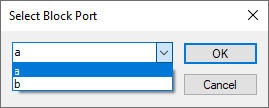
Select the required block port and press OK to add a block terminal to the picked block outline for this port.
If the required port is not in the blocks set of ports, you can add a port using the Properties, Block Ports option.
Related Topics
Insert Block Instance | Insert Connection | Block Ports Properties