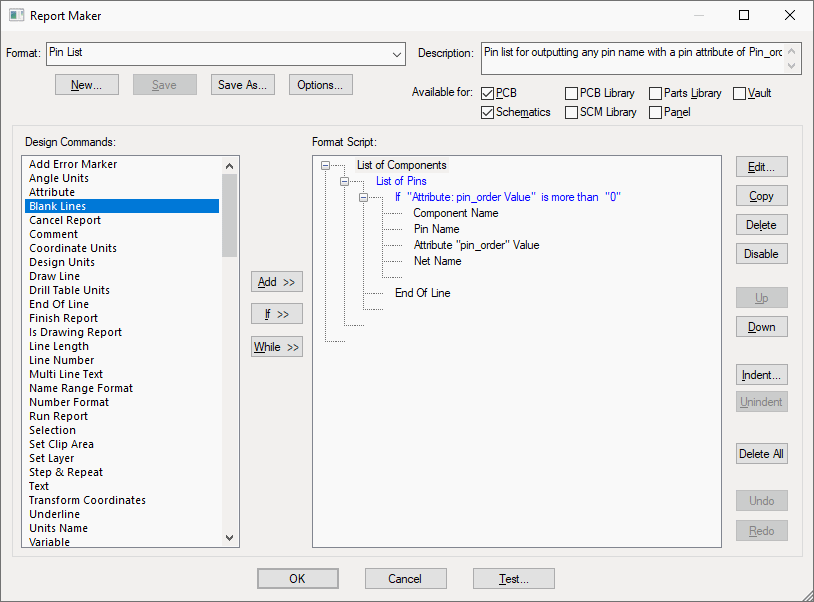Pulsonix has a number of mechanisms for generating reports. There are standard built-in Reports available and a powerful mechanism for creating and generating User Defined Reports.
Locating these options
Available from: Output menu > Reports option
Available from: Output menu > Report Maker option
Standard built-in Reports
The standard supplied reports are available from the Reports option on the Output menu.
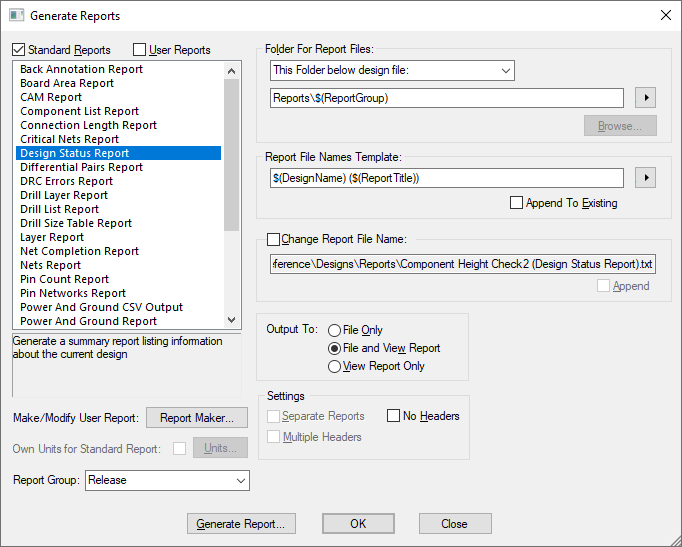
This dialog is used for the generating the standard supplied reports.
You also have various reports available during the use of the some of the options, for example, the CAM/Plot report available from the Plot dialog.
User Configurable Reports using the Report Maker
For User Defined Reports, you should use the Report Maker option on the Output menu. Pulsonix can create complex reports, BOMs, Netlists and Parts Lists using this mechanism.